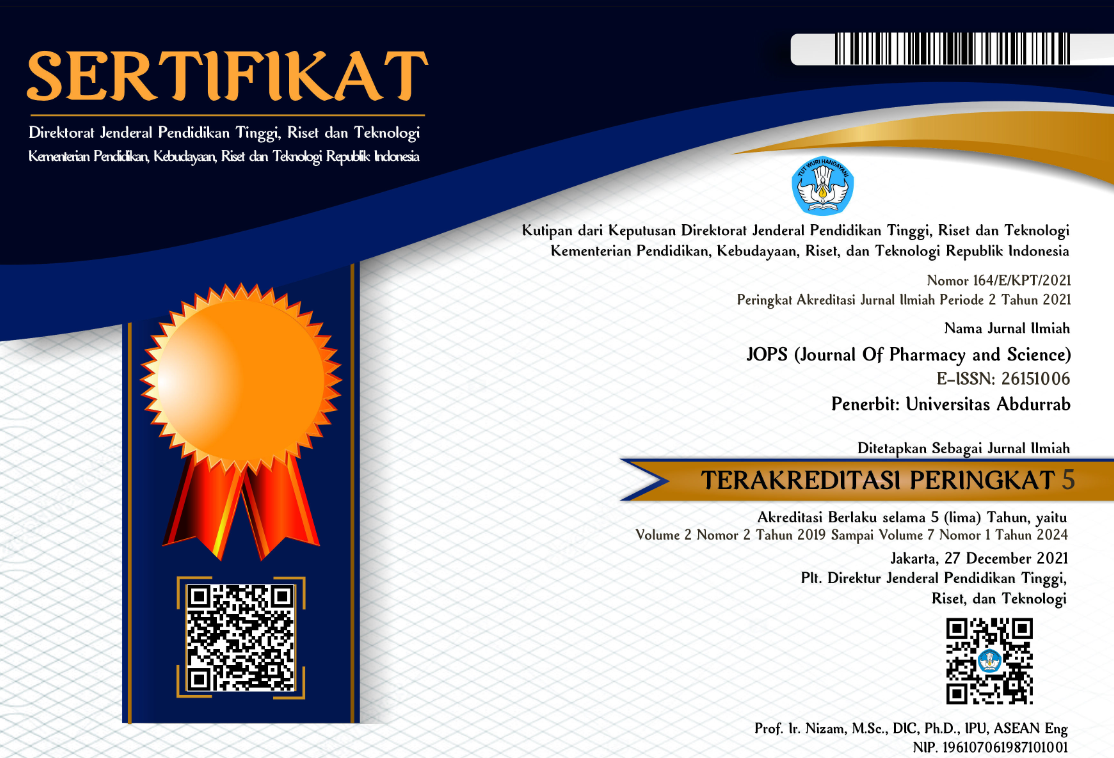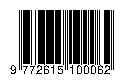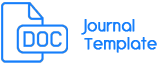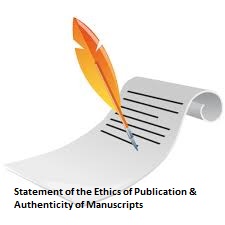Author Guidelines
SUBMISSION
1. For publish articles in this journal, the author must log in if he already has an account, if not, you must register first
2. Select Submissions, select new submission, then check all, then click save and continue
3. Then select the article component and upload the article file, click continue, finish until it's finished, then click save and continue
4. In the Enter metadata tab, fill in the Title, Abstract, Author composition, keyword, finish until it's finished, then click save and continue
5. On the confirmation tab, click the Finish Submissions button.
- Journal templates can be downloaded : 
FORGOT THE PASSWORD
1. If you forget your password, click the link forgot your password then enter your email then click reset password button
2. Then the password reset instruction link will be sent to the email
3. Open your email, click the password reset link, then enter the new password
PROCEDURE FOR ARTICLE PUBLICATION
SUBMISSIONS STEP >> REVIEW BY THE EDITOR TEAM >> REVIEW BY REVIEWER >> IF THE ARTICLES ARE NOT REPAIR, THE ARTICLES WILL BE PUBLISHED
NOTE :
Article Writers must agree with Publication Etic and sign a letter stating the Ethics of the Publication and Authenticity of the Manuscript. Statement of Ethics for Publication and Authenticity Signatures that have been signed must be sent to Email : [email protected] / [email protected]
Statement of Ethics for Publication and Authenticity Signatures can be downloaded : ![]()

1.png)